Do you have or know a child who would love to be involved in a special Minecraft event?
The NF Family Foundation is currently accepting nominations for children who may be interested in attending a private Minecraft event a few months from now. **** THIS EVENT IS NOW CONFIRMED***
A special team of people including some Minecraft YouTube personalities will be choosing a few children and their families to be involved in this amazing event. Details will not be shared until families are chosen. Download the form using the link below to make sure you have a chance to be involved. Forms and supporting documents must be emailed prior to June 2, 2016. Nffamilyfoundation1@gmail.com
DOWNLOAD FORM HERE
A special team of people including some Minecraft YouTube personalities will be choosing a few children and their families to be involved in this amazing event. Details will not be shared until families are chosen. Download the form using the link below to make sure you have a chance to be involved. Forms and supporting documents must be emailed prior to June 2, 2016. Nffamilyfoundation1@gmail.com
DOWNLOAD FORM HERE

Join some of your favorite YouTubers on the NF Charity Pixelmon Server by clicking the Pokeball and purchasing a day or more. 100% of the membership goes to support NF Family Foundation.
To purchase a membership click here----> http://pixelmonnf.enjin.com/shop
To purchase a membership click here----> http://pixelmonnf.enjin.com/shop
Thank you to Nitrous Networks for hosting the server for the NF Family Foundation Pixlemon Charity Server. With their generous help we have been able to bring together an awesome group of people to help us spread awareness and raise funds for our families.

DIRECTIONS FOR PIXELMON 1.7.10
Follow the steps below and you are ready to play!
1) Follow the link below and download the program by choosing which platform you would like to download it for. DO NOT CLICK ON THE GREEN BUTTON at the top as that is an advertisement.
http://www.technicpack.net/download
2) Once it has downloaded and installed, open the new launcher and enter your minecraft username and password.
3) Click on the "Add New Pack" listed on the left side of the new launcher.
4) Highlight and copy the following address and paste it into the space. If you are using windows you can click in the box and press the "Ctrl" and "V" buttons on your keyboard.
http://www.technicpack.net/api/modpack/pixelmon-nf
5) Click SAVE and you should see the NF Pixelmon icon. Click PLAY and the loader will automatically download all the mods for the server. Please wait for it to finish before moving on to the next step.
6) Choose Multiplayer and you will see NF_Charity_Pixelmon_Server You can choose this server and begin playing. Please read the signs at spawn and ENJOY!
****** When you want to play pixelmon you will now use the Technic launcher.

HuskyMUDKIPZ

iBallisticSquid

AmyLee

stampylonghead

Nuropsych1

Rivergrl21

Trustinlies

BlackieChanXBL

NitroLukeDX
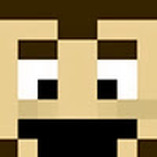
Vinny8ball666

SalemsLady

Mousie Mouse

Tomohawk

Long ShotBTG


